Hi world, I am not a social media expert but I do have some outdated experience in social media monitoring. When I was interning for a media company a few years back (circa 2013), I was tasked to conduct daily social media monitoring and churn out two reports. One report was due in the morning to capture any interesting data or online traffic that happened the night before. Whereas the second report due late afternoon summed up any noteworthy information from the social media realm for the day. I was introduced to a few free online tools such as Google Alerts, social mention and whostalkin and used them religiously. However, other than those tools, everything was done manually. I painstakingly skimmed through multiple Facebook pages owned by the company and indulged in a smorgasbord of blogs and online forums. The reports drafted mostly comprised of angry tweets or Facebook posts from disgruntled customers and dreadful comments from an online forum or thread. It can easily take up about three or more hours of my entire working day, just sieving through all the websites and comments.

I was unfortunately still a greenhorn in the social media monitoring world (sadly, I still am but I am learning) and was unaware of many other useful social media analytics and tools I could have used. I have been well enlightened regarding these brilliant online engines…

And therefore, in this blog entry, I will provide a few feedback and tips for using them. I have briefly tried two of the most popular social media management tools (Buffer and Hootsuite) and it is crucial to note that these documented experiences are based off someone who is NOT at all an expert in the social media field AKA, me a lowly student trying out different tools and sharing my experience. Moreover, I have picked these two online tools because they were mentioned frequently on several websites and they offered free services.

First off, the welcome message received was already a promotion for their priced services:
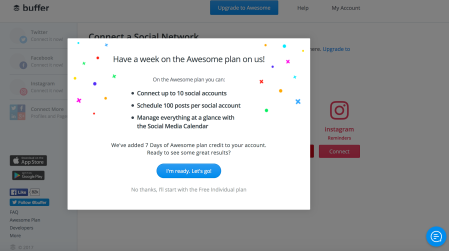
I’m sorry Buffer, I chose “free individual plan” for a reason.
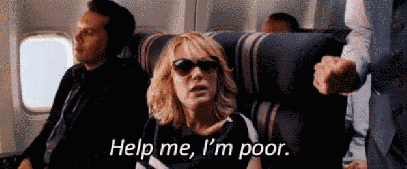
The interface is relatively clean and uncluttered, which is most pleasing to the eyes. The different tabs are clearly positioned at the top and it allows you to schedule your tweets and posts. The ability to schedule your tweets and posts are available for both tools but in my opinion, Buffer’s interface is neater and more user-friendly.


On Buffer, you can either
- schedule it to be published once on a specific date and time
- schedule it to be published NEXT on the list
- publish it now
- customise a posting schedule (based on the optimal times within a day as per their analysis)
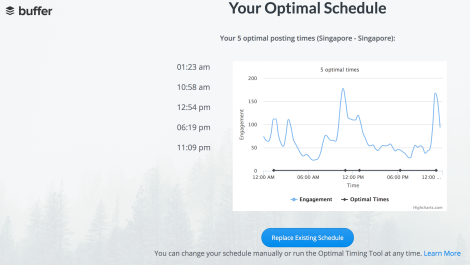
This function is pretty much the same for Facebook and many other social media giants with the exception of Instagram (only reminders) and Pinterest (only 7-day trial). It sounds great so far but I have two main gripes with Buffer (despite it being my favourite). Number one, it does not provide real-time streaming of content. I tried deleting the tweets on my Twitter’s platform and tried refreshing Buffer’s page three times but it is still NOT updated on Buffer’s platform. Number two, it does not provide all the functions that Twitter has and this includes the crucial option of adding a gif.

Apart from those comments, I will also highlight that other functions such as “most popular” and “least popular” posts are only available if you upgrade to the ingeniously titled “Awesome Plan” (you can’t help but praise the plan when you refer to it). Finally, before I move on to the next social media management tool, I present Buffer with a little plus point because it liked my test tweet:


Immediately, I could tell that the interface was much more complex but the designers were nice enough to include a few tips and even a ‘wise guide’:
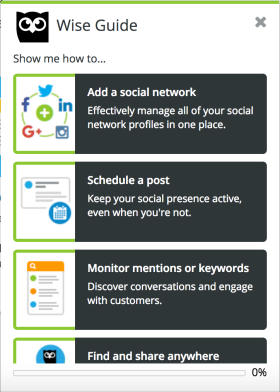
I found that especially helpful for computer dummies like me. Immediately, I could tell that Hootsuite’s focus is on brand presence monitoring instead of posting content. I really enjoyed the live streaming page in which you could personalise and switch around. I did not face the problem about not having updated content on my page since the refresh button works like a charm.

Also, the programme allows you to include keywords to be searched and presented in the live stream and as you can see, I have chosen to search my previous company as an example:
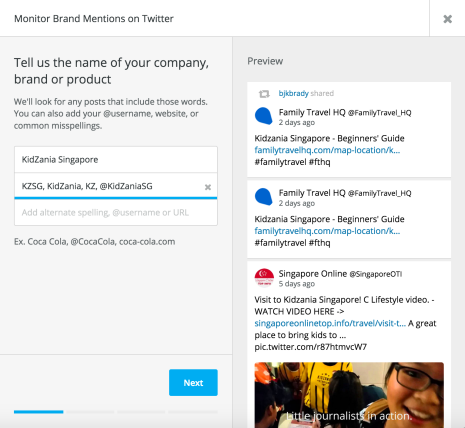
To the aspiring social media experts out there, check out Hootsuite for free social media courses! I stumbled upon Hootsuite’s page about free training and certification. The stereotypical Singaporean auntie within me woke up at the word “free” and I’ve just set a reminder to self to try out one of these courses during the school holidays!
As per mentioned, Hootsuite has a different focal point and it does not heavily fixate its tools on the publication of tweets and posts. Thus, the interface for posting such content is not as user-friendly as Buffer and similarly, it lacks the gif component in its tweets. Furthermore, it does not provide an elaborate scheduler like the one in Buffer. Lastly, my main grievance towards Hootsuite is that I took a long time to incorporate my Facebook account and it still it does not show the statistical analysis for my Facebook. Furthermore, I couldn’t stream Facebook content either. I am not sure if it’s a glitch in the system or I’m just horrible at site navigation but I stopped using it after a while despite its amazing features.
I would highly recommend for you to try out the social media management tools on your own free time and see what works for you. You’ll never know, you might just turn your social media skills into a career in the future!

Sources:
https://blog.dashburst.com/best-social-media-management-tools/
http://www.socialmediaexaminer.com/5-social-media-management-tools-to-save-time/
